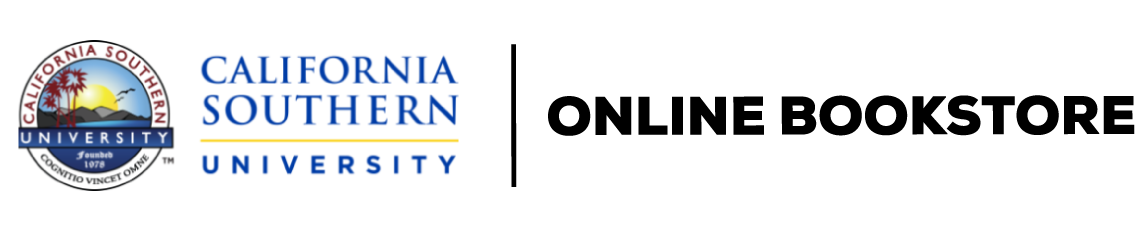For courses in Microsoft® Office applications.
Designed for a new generation of learners
Trusted for over 15 years, Skills for Success with Microsoft Office 365, 2019 Edition, Introductory , teaches students software the way they prefer to learn it — by seeing and doing, rather than reading blocks of text. Each skill is presented in a highly visual two-page spread with step-by-step instructions so students can easily follow along. Real-world projects build critical thinking, problem-solving, and collaborative skills, while meeting MOS objectives. The 2019 edition includes new Skills 1-10 Instructional Grader projects requiring students to read the book and complete projects in tandem. It also has a wealth of new Mac OS® tips and best practices to ensure all students can learn and apply the skills effectively.
Also available with MyLab IT
By combining trusted author content with digital tools and a flexible platform, MyLab personalizes the learning experience and improves results for each student. MyLab IT 2019 delivers trusted content and resources through an expansive course materials library, including new easy-to-use Prebuilt Learning Modules that promote student success. Through an authentic learning experience, students become sharp critical thinkers and proficient in Microsoft Office, developing essential skills employers seek.
Note: You are purchasing a standalone product; MyLab IT does not come packaged with this content. Students, if interested in purchasing this title with MyLab IT, ask your instructor to confirm the correct package ISBN and Course ID. Instructors, contact your Pearson representative for more information.

Skills for Success with Microsoft Office 2019 Introductory
by Adkins, Margo Chaney; Murre-Wolf, Stephanie-
 Complimentary 7-Day eTextbook Access - Read more
When you rent or buy this book, you will receive complimentary 7-day online access to the eTextbook version from your PC, Mac, tablet, or smartphone. Feature not included on Marketplace Items.
Complimentary 7-Day eTextbook Access - Read more
When you rent or buy this book, you will receive complimentary 7-day online access to the eTextbook version from your PC, Mac, tablet, or smartphone. Feature not included on Marketplace Items.
Buy New
Buy Used
Rent Textbook
Rent Digital
How Marketplace Works:
- This item is offered by an independent seller and not shipped from our warehouse
- Item details like edition and cover design may differ from our description; see seller's comments before ordering.
- Sellers much confirm and ship within two business days; otherwise, the order will be cancelled and refunded.
- Marketplace purchases cannot be returned to eCampus.com. Contact the seller directly for inquiries; if no response within two days, contact customer service.
- Additional shipping costs apply to Marketplace purchases. Review shipping costs at checkout.
Summary
Author Biography
Margo Chaney Adkins is an associate professor of information technology at Carroll Community College in Westminster, Maryland. She holds a bachelor’s degree in information systems and a master’s degree in post-secondary education from Salisbury University.
Stephanie Murre Wolf is a technology and computer applications instructor at Moraine Park Technical College in Wisconsin. She is a graduate of Alverno College and enjoys teaching, writing curriculum, and authoring textbooks. In addition to classroom instruction, Stephanie actively performs corporate training in technology. She is married and has two sons; together, the family enjoys the outdoors.
Table of Contents
PART 1: TECHNOLOGY FUNDAMENTALS
1. Getting Started with Computer Concepts
2. Common Features of Windows and Office
3. Browse the Internet
PART 2: MICROSOFT OFFICE
Microsoft Word
Introduction to Word
1. Create Letters and Memos
2. Create Business Reports
3. Create Flyers
4. Create Newsletters and Mail Merge Documents
Capstone Project
Integrated Project 1: Format Academic Reports and Include Information from the Web
Integrated Project 2: Use Excel Data in Word Mail Merge
Office Online Project: Create Flyers Using Word Online
Microsoft Excel
Introduction to Excel
1. Create Workbooks with Excel 2019
2. Insert Summary Functions and Create Charts
3. Manage Multiple Worksheets
4. More Functions and Excel Tables
5. Text, Statistical, Logical, and Conditional Functions
Capstone Project
Integrated Project 3: Copy Word Tables into Excel Worksheets
Integrated Project 4: Link Data from Excel
Integrated Project 5: Refer to Cells in Other Workbooks
Excel Online Project: Create Workbooks Using Excel Online
Microsoft Access
Introduction to Access
1. Create Database Tables
2. Create Select Queries
3. Create Forms
4. Create Reports
Capstone Project
Integrated Project 6: Create Envelopes from Access Queries
Integrated Project 7: Export Access Data to Word Documents
Access Office Online Project: Create OneNote Notebooks
Microsoft PowerPoint
Introduction to PowerPoint
1. Getting Started with PowerPoint 2019
2. Format a Presentation
3. Enhance a Presentation with Graphics
4. Present Data Using Tables, Charts, and Animation
Capstone Project
Integrated Project 8: Copy and Paste between Office Programs
Integrated Project 9: Send PowerPoint Handouts to Word
PowerPoint Online Project: Create Presentations Using PowerPoint Online App
Microsoft Office Specialist Appendixes
An electronic version of this book is available through VitalSource.
This book is viewable on PC, Mac, iPhone, iPad, iPod Touch, and most smartphones.
By purchasing, you will be able to view this book online, as well as download it, for the chosen number of days.
Digital License
You are licensing a digital product for a set duration. Durations are set forth in the product description, with "Lifetime" typically meaning five (5) years of online access and permanent download to a supported device. All licenses are non-transferable.
More details can be found here.
A downloadable version of this book is available through the eCampus Reader or compatible Adobe readers.
Applications are available on iOS, Android, PC, Mac, and Windows Mobile platforms.
Please view the compatibility matrix prior to purchase.